[O/S] Debian 11.7 Xfce Stable Volume Control, Configuration Tab, issue? TIA
Posted: 2023-07-08 19:42
Hi.
I am currently running Debian 11.7 Stable Xfce.
Under the Audio Mixer, in the Configuration Tab, under Volume Control it always defaults to
 ,
,
then change it to
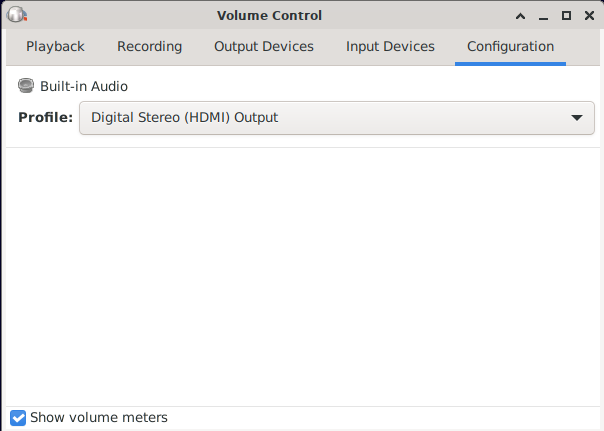
and the sounds starts to work, but when I reboot, it defaults to the first image and I have to set it up again.
Is there a way I can fix that and change that default some other way?
Thank you.
I am currently running Debian 11.7 Stable Xfce.
Under the Audio Mixer, in the Configuration Tab, under Volume Control it always defaults to
 ,
,then change it to
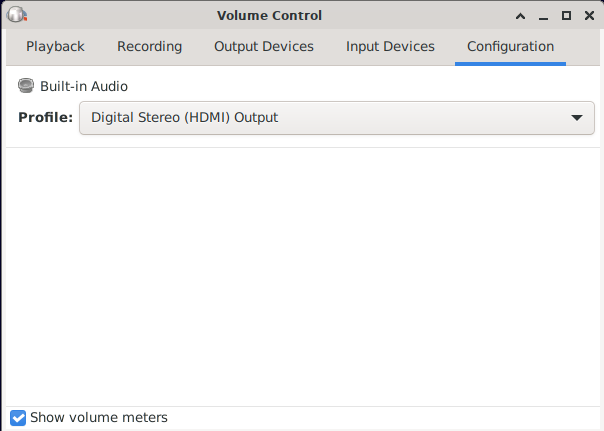
and the sounds starts to work, but when I reboot, it defaults to the first image and I have to set it up again.
Is there a way I can fix that and change that default some other way?
Thank you.