Host OS Winows10 21H2
I've downloaded QEMU here https://qemu.weilnetz.de/w64/ and instlaled it here: C:\Program Files\qemu
Because of issues i'll explain in a moment, i've also downloaded QtEmu (GUI) here https://gitlab.com/qtemu/gui and installed it here: C:\Program Files\QtEmu
These are the installation insctructions i followed:
install qemu-w64-setup-20230531.exe
run systempropertiesadvanced.exe > environment variables
> user variables > username > path > new > enter the following:
C:\Program Files\qemu
open poershell and enter the following:
qemu-system-x84_64.exe -boot d -cdrom example.iso -m 4096
or 8192 (8gb)
or 16384 (16gb)
example:
Code: Select all
qemu-system-x84_64.exe -boot d -cdrom windows-21H2-x64.iso -m 16384
PS: The same error occurs when executing the command via cmd instead of powershell.
So i've installed qtemu with the hopes that this GUI would solve my issues but it didn't, instead it displays an error saying qemu-img could not be found (is not installed), as shown on the screenshot below.

However i did follow the instructions and doubble checked that i made no mistkes, i've added the system variables, i've installed QEMU, i've got the iso's ready, but when i run the command to startup a vm it fails.
Out of curiousity i manually ran qemu-system-x84_64.exe and it actually started, however it doesn't seem like a vm can be configured that way?
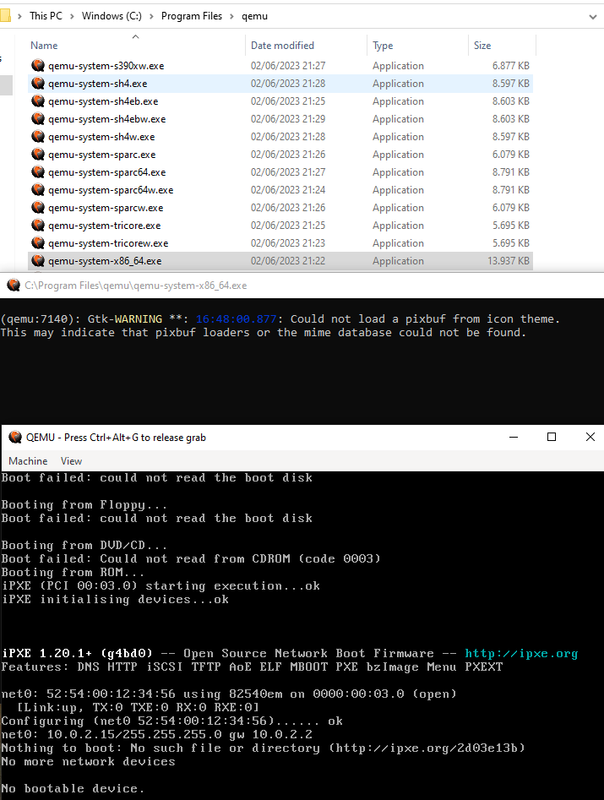
Any help is welcomne...




