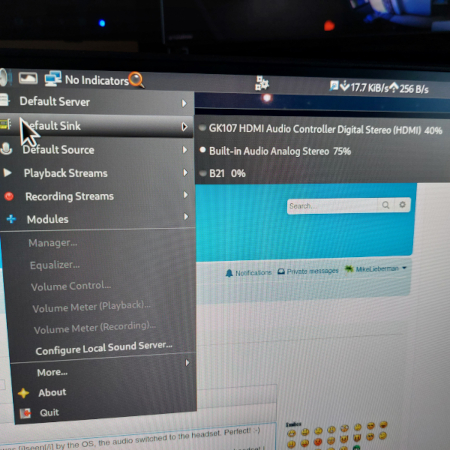But under bookworm with MATE, while the headset is seen and connected audio stayed on the desktop speakers. To send the audio to the headset I have to right click on the speaker icon on the panel, select sink and then the system name (B21) for the headset.
I cannot find a way to force the default sink to the headset.